So I'm going to say yet again how much I LOVE having a Silhouette Cameo! This year as school was ending I found these cute mason jar glasses at the dollar store.... We made customized some for our family, but I knew they had more potential. So I got a few more and turned them into teacher gifts.
All I did was find a apple picture I liked, imported it to my silhouette studio, then cut them out and put them on the glasses. Here's a tutorial on how you can import any picture online and format it then cut it out with your silhouette.
I was able to find some 100 Grand candy bars for 50% off- PLUS there was a store sale going on at the time so the candy bars cost me 39 cents each! It was like a blast to prices 10 years ago. So we put a couple of candy bars in each glass and my kids gave them to their teachers.
I had planned to do something a little more cute with tissue paper and a cute tag- but I got the horrible death-bed type of strep the last week of school so we were lucky I already had the glasses done or the teachers wouldn't have got anything.
Total cost: $1.78 each
Glass- $1
2 Candy bars- $0.78
Vinyl- I already had on hand.
Again, if you don't have a silhouette- INVEST!! Mine has paid for itself so many times over! I LOVE it!
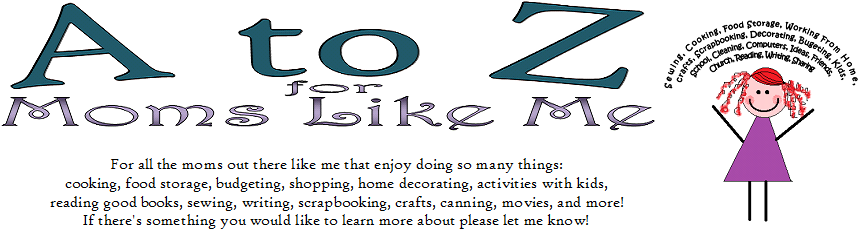


this is the first tutorial i have seen of yours and i loved it, it was simple and easy and seeing the steps helped alot thank you
ReplyDeleteHello, I watched your video on Youtube about the apple and importing the image and cleaning it so you could cut it on Cameo Silhouette. Do you have a video or instruction on how I can get to the designs I purchased from Design Space or got free from Design Space so I can use them. They are showing up as no picture in my library but the name is there. I bought some fonts too. Thank you for all that you do!
ReplyDelete